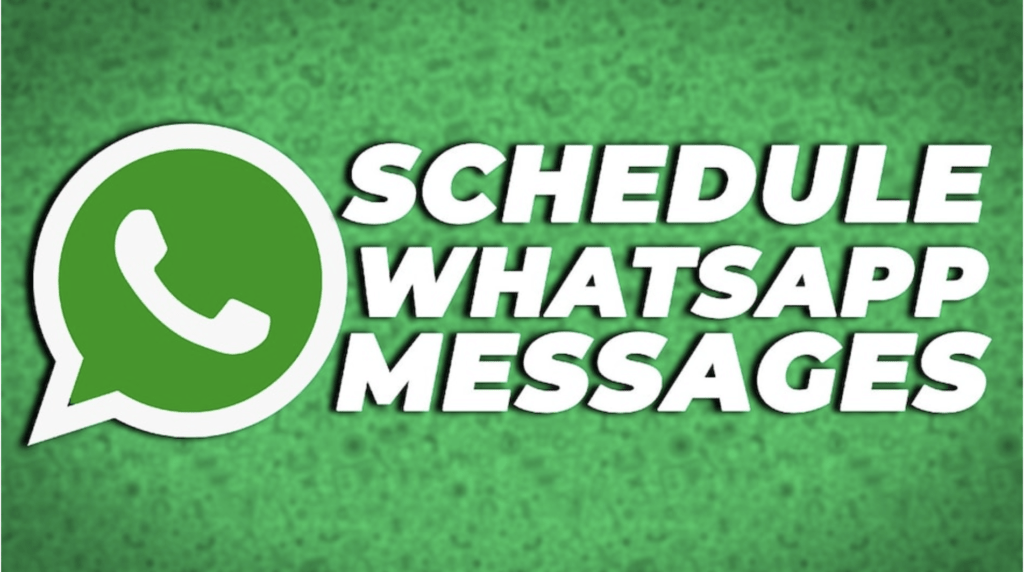We have witnessed that Whatsapp is always eager to explore new features for its users within a short period. Sometimes, it rolls out new features on the demand of users, which keeps on improving users’ messaging experience and interface on the application. One of the essential features that users want on the app is scheduling WhatsApp messages, but WhatsApp does not support it to date.
This feature allows you to plan a message so that you do not miss out on important messages just because you missed and forgot due to specific reasons. The WhatsApp function that allows users to schedule messages can be quite helpful in ensuring that they do not forget to send birthday, anniversary greetings, and other vital messages on time. Unfortunately, this feature is not available to instant giant messaging app users.
Schedule WhatsApp Messages on Android Phones
To use the most advanced scheduling messaging feature on Whatsapp, we will need to find an alternative solution to enjoy the latest feature, and it requires downloading a third-party app tied to WhatsApp. We may apply the scheduling message feature on Android and iOS with other third-party apps. SKEDit, Android software that schedules messages, is one such app.
Using this app will make it easier for us to schedule the important messages for further dates, and it will not be missed. However, users are pretty excited to use this feature of the giant app. Although, the development team is still working on this feature to make it available as early as possible. The day it starts rolling on Android phones, we will probably get back to you again with the latest updates.
Schedule WhatsApp messages on iPhone
There is no such third-party software for iPhone users; neither iPhone has developed any particular app for this. But iPhone users do not need to be worried because we have a solution for that as well, and to use the scheduling feature, the iPhone users need to use the Siri Shortcuts app, which is the ultimate solution for all.
To use this, we need to download on our mobile phones and then launch it, and it will start working. However, it is difficult to predict whether developers are working on this or the third-party app. It is a matter of concern for iPhone users to use this app instantly because there are certain steps that we need to follow to apply this feature to our mobile phones. In the below section, we have discussed various efforts to use this scheduling feature.
- Go to the Automation tab
- Select the Plus button to create your automation
- Choose a time of day to set when you want your program to run
- Choose a date and time here
- Then tap Add Action and type text from the list of actions into the search bar
- Then, in the text field below the text field, type the message you want to schedule and search for WhatsApp using the Plus icon.
- Select the recipient, then touch Next, and then do
- Your message has been successfully scheduled
Whatsapp Away Messaging feature
WhatsApp has recently started to roll its “Using Away Messages” feature, which is only available to Business accounts and can be used to schedule messages to be sent at a specific time and date. In the section below, we have mentioned the best way to use it? Take a look at the steps below.
- Go to WhatsApp and select the “More” option.
- Under Business Tools, select Away Messages.
- Please turn on the Send away message feature, then tap on the message to customize it with the text you want.
- After that, click Ok and schedule it.
- You have the options of Always, Custom schedule, and outside of business hours under the schedule.
- You will have to choose between: Everyone, Everyone Not in the Address Book, Everyone Except and Only Send to, which is mentioned under recipients.
- It should be saved.
- You can now send the messages at a predetermined time.
Follow us for more news and recent updates.