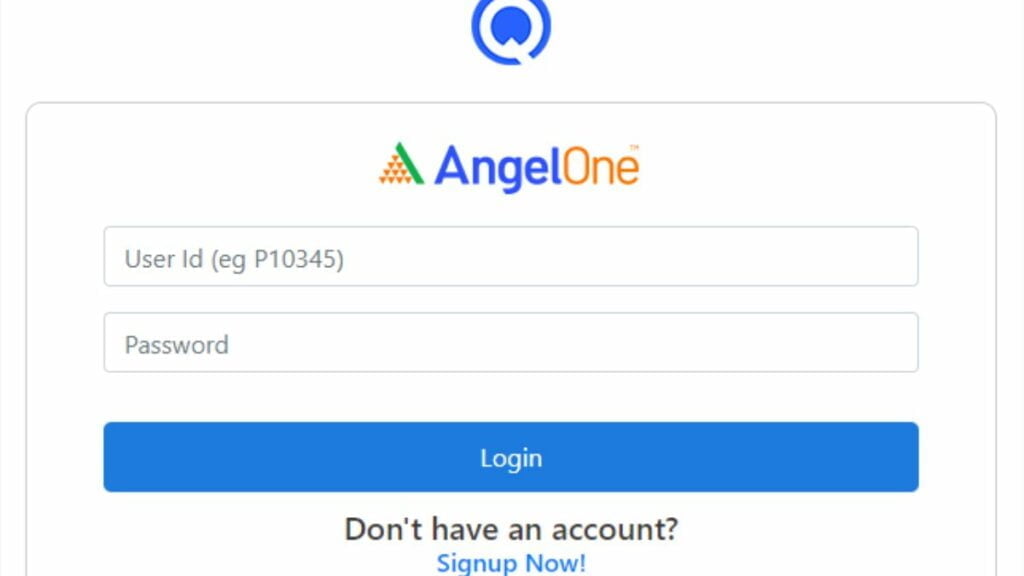Angel Broking, also known as Angel One, offers a range of software products designed to enhance the trading experience for investors. One of their prominent offerings is the Trade App and Angel Broking Back Office, which provide investors with various functionalities beyond simple trading. In this article, we will explore the process of Angel Broking Login for the Trade App, Back Office, web, and more.
Angel Broking Back Office is a comprehensive platform for traders, enabling them to access all relevant information about their trading accounts quickly and conveniently. This intelligent software captures, analyzes, and presents the information in a user-friendly manner, making it easily understandable.
Use your Angel One Login credentials to access the Angel Broking Back Office. Here is a step-by-step guide to logging in to the Back Office:
- Visit the link clients.angelbroking.com to access the login page for Angel Broking Back Office.
- Once the page opens, you will see three options on the Angel Broking login screen: a. NBFC Back Office: Intended for Non-Banking Financial Companies to log in. b. Mutual Fund Back Office login option. c. PMS Back Office: Login option for Portfolio Management System.
- Select the appropriate option based on the type of trading account you have with Angel Broking.
- Enter your username and password to access the Angel One Back Office.
The Angel Broking Back Office trading software offers several notable features:
- Easy Interface: The software boasts a simple and intuitive user interface, making it easy to navigate even for non-technical users. It prioritizes enhanced security measures.
- Fund Options: After a successful Angel Broking Back Office Login, you can access details of all ‘Pay-in’ and ‘Pay-out’ transactions, providing a comprehensive overview of your funds.
- Accessibility: The trading software is based on updated technology, allowing you to access it anytime and anywhere with an internet connection.
- Technological Advancements: Angel Broking, known for its technical expertise, has equipped the software with the latest advancements, positioning it as a leading trading software product in the market.
- DP (Depository Participant) Transactions: Following a successful Angel One Login, the software displays the last ten transactions performed under your DP account, providing crucial information about your holdings.
Angel One Mobile App Login Method
The Angel Broking mobile app has impressive features that ensure high-speed trading without glitches. To log in to the Angel Broking mobile app, follow these steps:
a. Register and open a demat account to obtain your client ID and password.
b. Download the app from your device’s app store or visit https://www.angelone.in/ to download it.
c. Once the app is downloaded, enter the client ID and password obtained during registration.
d. Upon logging in, you will be prompted to create a two-factor authentication (2FA) password for additional security.
e. After completing these steps, you will have access to the app, where you can explore various functions such as bidding for shares, viewing recent transactions, and managing your watchlist.
You may also like the following related articles:
- Snipfeed vs Linktree: Which Link-In-Bio Tool is Right For You?
- Earn Money Online with JAA Lifestyle: Register, Login, and Start Earning Today!
Angel One Web Trading Platform Login Process
Angel Broking offers a comprehensive web trading platform that allows you to invest in equities, commodities, currencies, mutual funds, and IPOs, all in one place. To access the web trading platform, follow these steps:
a. Open a demat account with Angel Broking, which will provide you with an ID and password for login.
b. Visit the login page of the Angel One web trading platform by navigating to the link: https://trade.angelone.in/.
c. Enter your ID and password obtained during the account opening process.
d. After successful authentication, you will be granted access to the web trading platform.
FAQs
How do I access the Angel Broking Back Office?
To access the Angel Broking Back Office, visit clients.angelbroking.com and enter your login credentials. Select the appropriate option based on your trading account type, and then join your username and password.
What features does the Angel Broking Back Office offer?
The Angel Broking Back Office provides an easy-to-use interface, detailed fund transaction information, accessibility from anywhere at any time, the latest technology advancements, and displays the last ten transactions performed under your DP account.
How do I log in to the Angel Broking mobile app?
To log in to the Angel Broking mobile app, register and open a demat account to obtain your client ID and password. Download the app from your device’s app store or the Angel One website. Enter your client ID and password, create a two-factor authentication password, and you will have access to the app.
What can I do with the Angel Broking mobile app?
The mobile app allows you to perform high-speed trading, view recent transactions, manage your watchlist, and access other features that enhance your trading experience.
How do I log in to the Angel One web trading platform?
Open a demat account with Angel Broking to obtain your login ID and password. Visit trade.angelone.in and enter your ID and password on the login page. After successful authentication, you will gain access to the web trading platform.
What can I invest in using the Angel One web trading platform?
The web trading platform allows you to invest in equities, commodities, currencies, mutual funds, and IPOs, providing you with a comprehensive investment experience.
Is the Angel Broking mobile app secure?
Yes, the Angel Broking mobile app prioritizes enhanced security measures, including the option to create a two-factor authentication password, ensuring the safety of your trading activities.
Can I access the Angel Broking Back Office and web trading platform anywhere?
Yes, the Back Office and web trading platform can be accessed from anywhere if you have an internet connection. This provides convenience and flexibility in managing your trading accounts and investments.