A work solution provider for on-demand situations is the Picxele app. It links businesses with skilled, trained gig labor.
Given the current circumstances, nearly all businesses are experimenting with gig platforms to complete their work. Companies are forced to pay gig workers low compensation and minimal healthcare expenses.
How To Download Picxele App?
The PC and Android phones are the primary platforms for downloading Picxel.
Simply search for “Picxele: Perform Gigs and Tasks to Earn” in the Google Playstore to get the Picxele app for your Android device.
You can earn money from the Picxele app in the following ways.
– Quests: All gigs are posted here, so choose yours and get paid for it.
– Careers: It is primarily for those looking for job or internship opportunities; if someone wants to go for these, gig workers can try them.
– Offers: It includes cashback and coupons from various brands so gig workers can get paid with them instead.
– Additionally, you can earn Rs.100/- by referring a friend.
– So go to the dashboard and select a job, post completing it, you can get paid for it, which is directly transferred to your app wallet.
If you’re interested in learning more recent articles, check out the links down below-
How To Withdraw Money From The Picxele App?
A minimum withdrawal of Rs. 250 is required to withdraw money from the app. To ensure that your money is correctly transmitted each time you redeem an amount, you must next input your bank information. You can quickly transfer your money to your bank account after clicking the Redeem button.
Picxele App Payment Proof
Your bank will be credited with this amount when you claim your money, and you will also receive a confirmation message on the app website confirming your money has been sent to your account number.


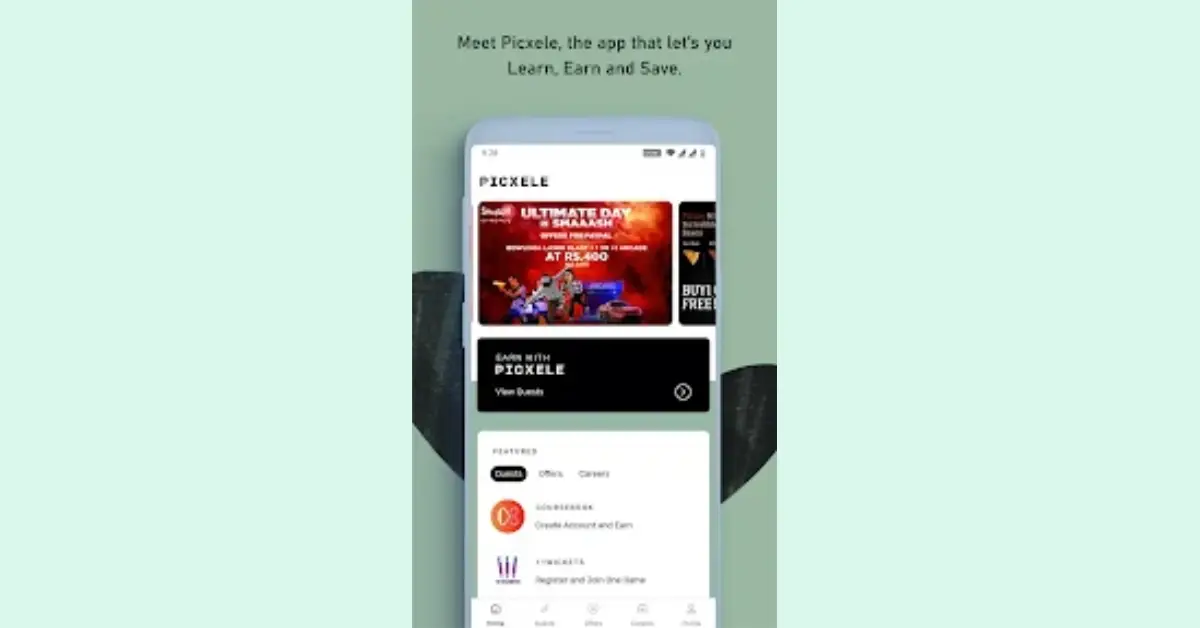

Leave a Reply