It works with all types of hardware and software. The Xresolver Xbox blocklist is compatible with all web browsers and Xresolver Microsoft, PS4, PS5, and Xresolver Roblox. HDMI input ports on your monitors or laptops can connect to your Xbox. You can block yourself in several different free methods without buying Xresolver.
– By using a VPN, one can connect to a remote server, and this process would hide the original IP.
– You can also connect to your ISP to alter your IP address.
A change can be made for static IP users by calling the internet provider.
A change can be facilitated for dynamic IP users by beginning the router several times.
– Avoid gaming with users you don’t know.
– Eliminate suspicious users from the friend list and eliminate IP using the data removal form.
How To Boot Using Xresolvers?
Users will need to perform the following to boot using Xresolver.
– You can download and install any freebooter.
– Go ahead and enter the IP address you would want to boot out.
– Set the time length you do not want the user to disturb you.
– Click on the DDOS tab.
– It quickly shows users when the application successfully booted the IP address.
How To Get Blacklisted On Xresolvers?
You can take preventative action to ensure no one blocks or diverts your attention in a game by blocking your username. Only a sniffer application can be used to secure oneself. Although you might need to buy points, Octosniff can assist you by simply banning your IP address.
Check out some other new content we’ve published:
- How To Gain 5000 Instagram Followers With WWW Techmastermindsk Com?
- 5 Tech Tools Every Employee Needs To Learn About
Nevertheless, to use it, you must sign up for an account with Octosniff, which primarily serves as a networking research tool and enables you to watch the traffic on your console or device.
– Go to Xresolver and punch your Gamertag into the device.
– The Gamertag will provide you with your IP address. The Xresolver number is just one Gamertag that can be put in the box. So, if you need to know the IP address of many Gamertags, you must put them individually.
– Take the IP address and sign in to your account in Octosniff.
– But before you are allowed to block your IP, you must purchase 500 points.
– Upon purchasing the IP address, you will receive the key to your message box.
– Copy the key/ Xresolver blocklist IP link; if you still haven’t signed into your Octosniff account, you can do so.
– Once you click on redeem the license and add the key to the points section.
– Now tap on claim points.
– Once the points have been claimed, go to Miscellaneous and scroll down to the blocklist section.
– Put in your IP address and click on the blocklist username.
– Now, go back to the site and try the username.
– It would show you a validation that you have been blacklisted.
How To Use Xresolver For Xbox?
Xbox users can utilize Xresolver as their IP address resolver. The only resolver on the market that scrapes the internet using AI bot engines to get all the data linked to IP addresses.
How Does Xresolver Get IPS?
Gamertags are obtained using Xresolver, and using them; one can discover IP addresses. They include a built-in tool that helps with geolocation tracking, port scanning, and ad hoc ARP sniffing.
Once you’ve extracted the Gamertag, you may use Xresolver to bring out the IP quickly.
Is Xresolver Illegal?
Using the Xresolver program to scrape content using bots is legal. Not even the United States of America forbids, forbids, or declares IP address extraction illegal. Visit our Twitter page if you’re interested in up-to-the-minute updates.


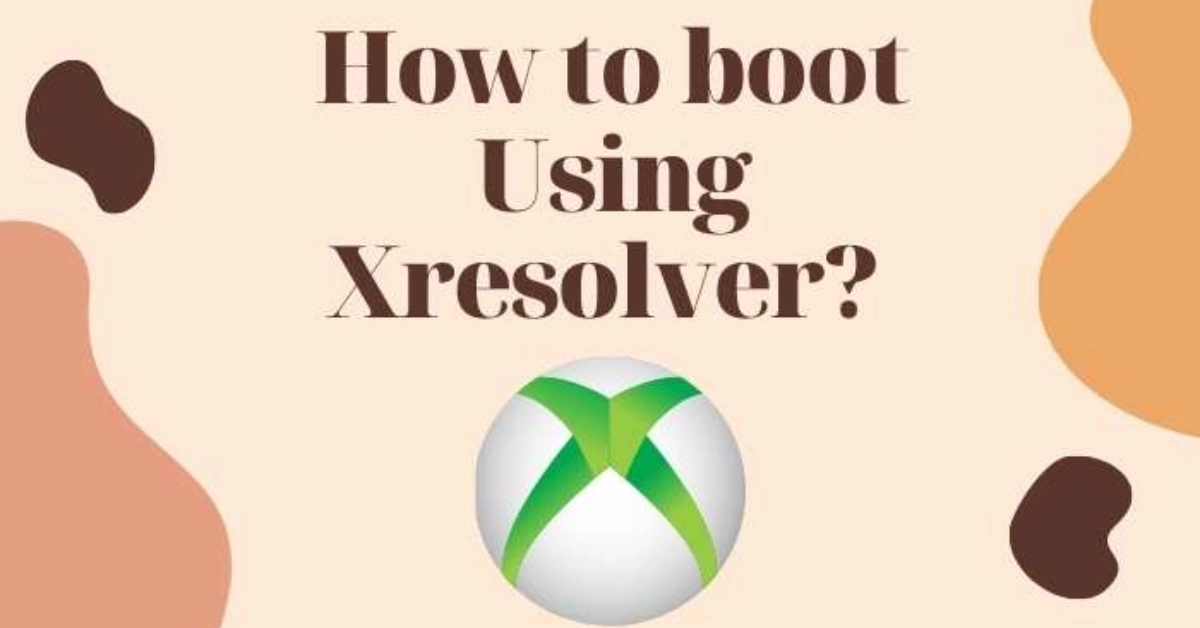

Leave a Reply